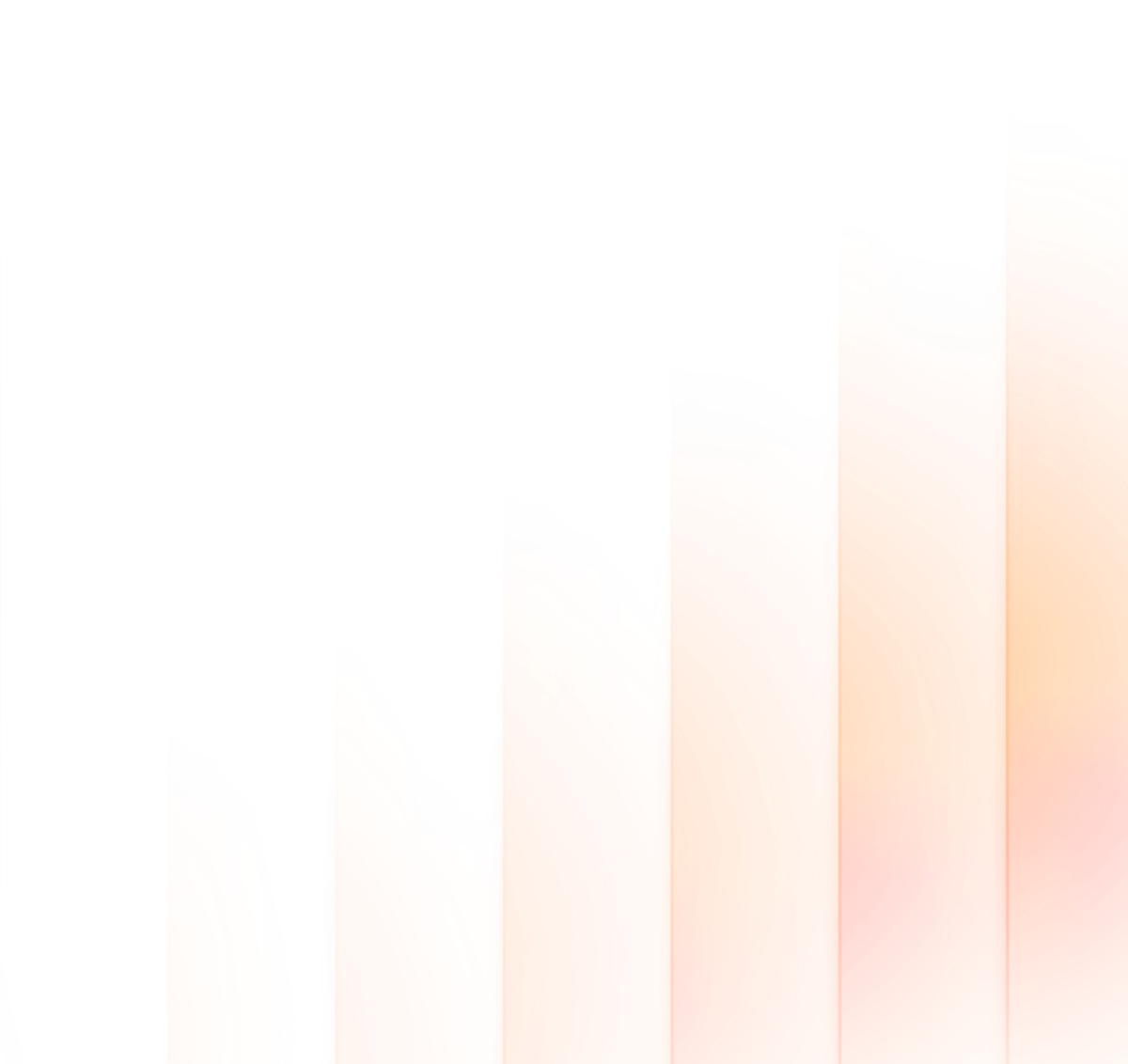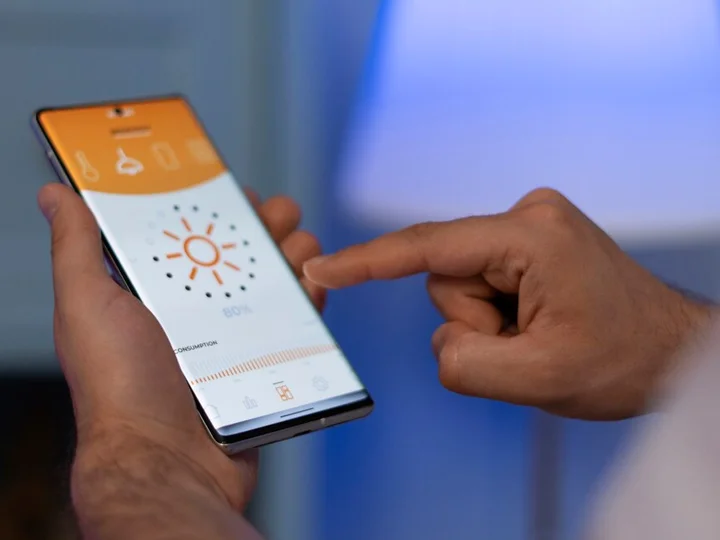
Your solar monitoring app says everything looks great — strong production, clean graphs, steady numbers. But something feels off. Maybe your electric bill hasn’t changed. Maybe certain rooms flicker during peak hours. Maybe your inverter seems louder than usual, or you’ve noticed your home pulls more power from the grid on sunny days than expected.
This scenario is far more common than homeowners realize: your solar monitoring app shows normal production, but your system isn’t actually operating correctly.
Monitoring apps are helpful tools, but they aren’t always accurate. They can continue showing “normal” production when:
- Part of your system has failed
- Your system isn’t sending power back to the home
- Multiple panels have gone offline
- Strings are imbalanced
- Wiring is damaged
- Inverters or optimizers are malfunctioning
- Communication boards have lost connection
Understanding why this happens — and how to fix it — is essential for protecting your solar investment.
This blog explains why monitoring apps can be misleading, what signs indicate your system isn’t working properly, and what Texas homeowners need to check when numbers don’t align with reality.
Why Your Solar App Can Show Production Even When Your System Is Struggling
Most monitoring apps don’t measure actual system output directly. Instead, they estimate production based on:
- Past performance
- Ideal weather conditions
- Partial data from the inverter
- Cached readings
- Predicted sunlight patterns
Because of this, apps often show “healthy” numbers even when something is wrong behind the scenes.
Here are the biggest reasons your app may not reflect actual system performance.
1. The App Is Showing Estimated, Not Real-Time, Production
Many monitoring apps update on a delay — sometimes hours or even days behind real performance. If your system is offline or malfunctioning, the app may still display:
- Yesterday’s production
- Last week’s average
- Output from before a storm
- Cached numbers
- Graphs that haven’t refreshed
This is one of the most common causes of misleading monitoring data.
Signs this is happening:
- Graphs look too “perfect”
- No fluctuations throughout the day
- Identical numbers across multiple days
- Production appears high on rainy or cloudy days
If it looks too consistent to be real, it probably is.
2. The Inverter Lost Wi-Fi or Communication
If your inverter loses its connection to Wi-Fi, it may continue running — but the app stops receiving accurate data.
Common reasons for communication loss:
- Router replaced
- Password changed
- Weak signal in the garage
- Internet outage
- Inverter communication board failure
When this happens, the app often fills in the gaps with estimates instead of reporting real production.
3. Only Some Panels Are Reporting — Others Are Offline
Apps that use per-panel monitoring can be misleading:
- If one panel fails, the app may still show system-level production
- If an entire string is down, the app may only show the “good” string
- If optimizers or microinverters fail, the app may hide missing data
- If communication issues occur, dead panels may appear normal
Most homeowners have no idea that several panels may be offline.
4. The System Is Producing Power — But Not Sending It to the Home
Monitoring apps typically only measure production, not usage offset.
Your system may appear to be producing power, but:
- Home wiring issues prevent power from being used
- The inverter isn’t pushing power to the home
- Voltage mismatch stops energy flow
- A rapid shutdown device is partially triggered
- A grid issue prevents export
This is why some homeowners generate tons of solar energy on paper — but still get large utility bills.
5. Your System Is Sending Power to the Grid — But the Meter Isn’t Tracking It
Monitoring apps do not track what the utility sees.
If your meter:
- Is incompatible
- Has failed
- Is misreading backfeed
- Is incorrectly wired
- Has outdated firmware
…you may not be getting credit for your solar production.
This issue is extremely common in DFW due to mixed utility policies and meter variations.
6. The App Isn’t Measuring Voltage or String-Level Output
Your app may show production even if:
- One string has failed
- Voltage is too low
- One or more rail optimizers have died
- A microinverter is overheating
- Half the array is producing nothing
System-level data hides deeper electrical problems.
7. Your Inverter Is Working — But Not Correctly
Inverters often operate in “limp mode” without fully shutting off.
This results in:
- Partial production
- Low efficiency
- Hotspots
- Under-voltage or over-voltage
- Constant restarting
To the app, production looks “normal.” But in reality, your system is operating at a fraction of its potential.
8. You Have a Hidden Wiring or Connector Issue
Monitoring systems cannot detect:
- Loose MC4 connectors
- Damaged conduit
- Corroded wiring
- Wildlife chewed cables
- Ground faults developing under the array
These issues reduce production significantly — but the app will still display projected or estimated output.
Common Signs Your System Isn’t Working Even If the App Says It Is
If you notice any of the signs below, your solar system is not operating correctly.
1. Your electric bill hasn’t gone down
This is the biggest red flag. If your bill hasn’t changed, your system may not be sending power to your home.
2. Your inverter is showing warning lights or strange messages
Apps often ignore inverter errors.
3. Production drops on sunny days
If your graph shows dips during clear weather, something is wrong.
4. One side of the app graph is consistently low
This typically indicates a failing string, optimizer, or microinverter.
5. Your home pulls from the grid even during peak sunlight
This means solar isn’t reaching your home’s circuits.
6. Sudden sharp declines after storms, heat waves, or wind
Environmental stress may have damaged wiring or connectors.
If you’ve noticed any of these issues, the system needs professional diagnostics.
Why Monitoring Apps Mislead Homeowners
Most monitoring platforms are designed for simplicity — not accuracy.
They do not:
- Verify internal wiring condition
- Check panel-level voltage
- Track microinverter failures accurately
- Monitor grounding integrity
- Detect roof leaks under the array
- Identify hidden connector damage
Your app tells you what the system thinks it is producing, not what is physically happening.
How Texas Homeowners Can Get Accurate System Performance Data
To truly understand what your system is doing, you need a hands-on inspection.
1. Schedule a Full Solar Maintenance & Diagnostic Service
A complete professional diagnostic includes real measurements of:
- Voltage output
- Current flow
- String balance
- Optimizer health
- Microinverter performance
- Wiring integrity
- Connector stability
- Grounding
- Thermal stress points
- Inverter error logs
This is the only way to understand your system’s true performance.
2. Get Professional Solar Panel Cleaning
Clean panels improve:
- Accuracy of production readings
- System voltage balance
- String stability
- Heat dissipation
Dirty panels distort real-world solar performance.
3. Verify Inverter Communication and Wi-Fi Connection
Technicians can:
- Reconnect your system
- Update firmware
- Replace communication cards
- Check signal strength
This ensures your monitoring app displays accurate, real-time data.
4. Inspect Wiring Under the Array
This reveals:
- Wildlife damage
- Loose conductors
- Water-damaged connectors
- UV-degraded insulation
- Corroded copper
- High-resistance faults
These issues directly affect system performance but never show up in the app.
When a Solar Detach & Reset Is Necessary
A Solar Detach & Reset (D&R) is required when:
- Multiple strings aren’t reporting correctly
- Wiring issues are hidden beneath the panels
- Wildlife has caused major damage
- Inverter data doesn’t match app data
- Production drops but the app doesn’t show problems
- Conduit or seals need replacement
- Panels need realignment for voltage consistency
A D&R allows a full inspection and reset of every hidden component so the system can operate at full capacity again.