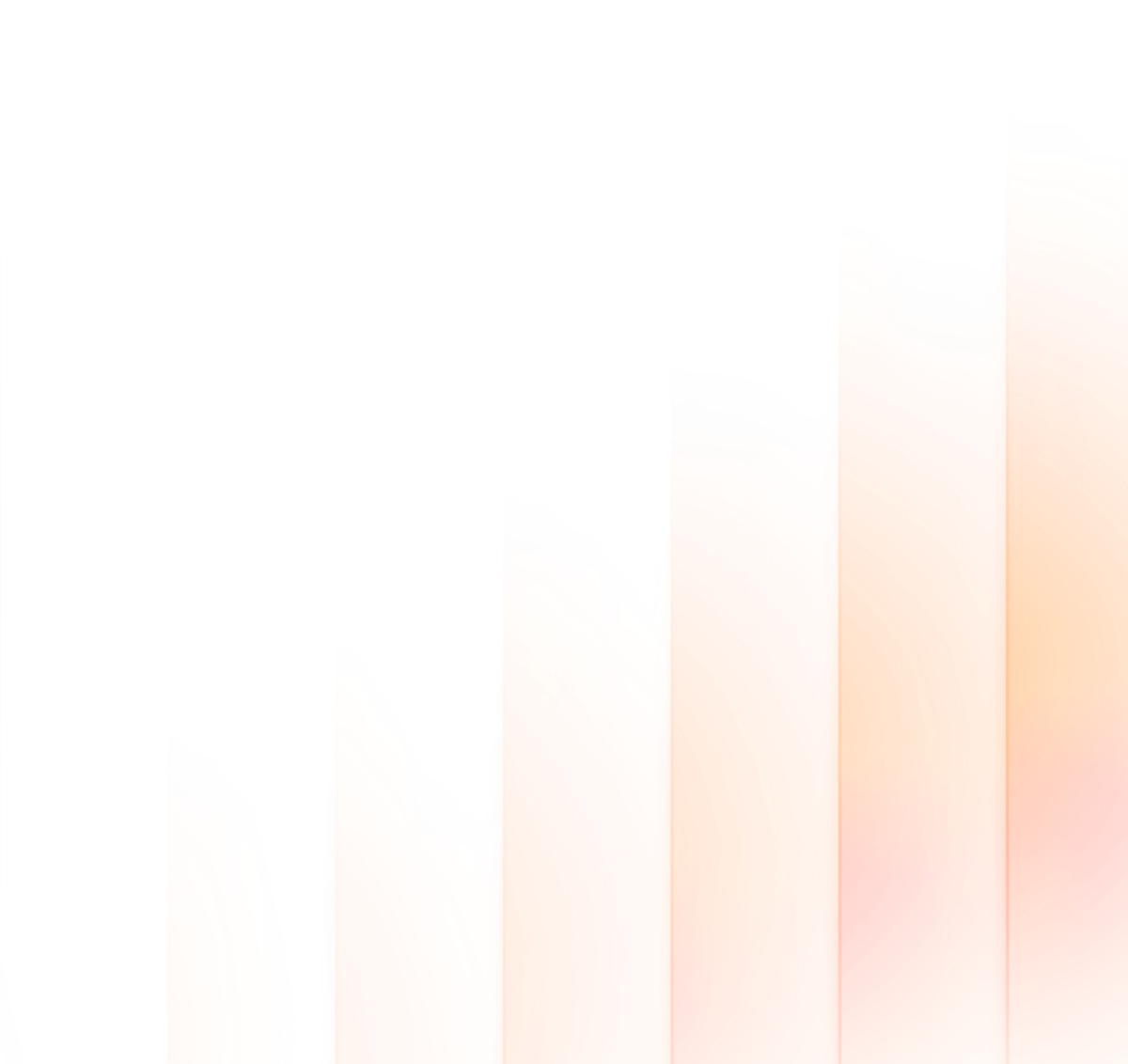Few things worry solar homeowners more than opening their app on a bright, sunny Texas day… and seeing zero production.
For many homeowners, this happens suddenly:
- Yesterday’s production graph looked normal
- Today’s graph is completely flat
- The inverter may look like it’s running
- The house doesn’t seem any different
- But the app insists the system is producing nothing
This is one of the most misunderstood solar problems — because “zero production” on the app does NOT always mean your solar system actually stopped producing power.
Sometimes the system is running fine and the monitoring platform isn’t capturing the data. Other times, the app is right — and the system has shut down for a serious reason.
This blog explains exactly why your monitoring app may show zero production, how to tell whether it’s a real issue or just a communication error, and what Texas homeowners should do next.
Why Your Solar App Shows Zero Production
There are two main categories of zero-output issues:
1. The solar system is producing power, but the app isn’t showing it
(communication failure, Wi-Fi issues, reporting glitches)
2. The solar system has actually stopped producing power
(wiring, inverter shutdown, system faults, heat, storms)
Both scenarios are common — and both require different steps to diagnose.
Let’s break down the exact causes.
1. Your Wi-Fi or Router Lost Connection
Monitoring apps rely on:
- Your home Wi-Fi
- Router signal strength
- Stable network connection
- Data packages being transmitted properly
If your inverter or monitoring device loses Wi-Fi, the app will show:
- Zero production
- Frozen data
- Missing graph sections
- Offline panels
- No communication
This does NOT mean your system stopped producing power — only that the monitoring platform isn’t receiving data.
Common triggers:
- Router reboot
- New internet provider
- Router moved or unplugged
- Power outage
- Weak roof-level Wi-Fi signal
Wi-Fi dropouts are the most common cause of false zero-production readings.
2. The Monitoring Device Froze or Needs a Reset
Sometimes the monitoring “brain” freezes while the solar system works normally.
This includes issues with:
- Monitoring cards
- Gateway devices
- Data communication units
- Ethernet/Wi-Fi bridges
When these freeze, the app flatlines at zero even if the system is producing normally.
These devices often freeze during:
- Power surges
- Lightning storms
- Internet outages
- Firmware glitches
- High heat cycles
A simple reboot of the communication device may temporarily fix it — but repeated freezes mean deeper issues.
3. The Inverter Is Running but Not Communicating
This might surprise homeowners: your inverter can be fully running and delivering power to the home without sending any data to the monitoring platform.
Reasons this happens:
- Faulty communication board
- Failing reporting chip
- Corrupted firmware
- Bluetooth/Wi-Fi card failure
- Utility voltage issues interrupting data
This creates the illusion of zero production even though the home is offsetting electricity normally.
4. Morning Data Delay or App Server Glitch
Monitoring platforms sometimes show zero production early in the day because:
- The app hasn’t refreshed
- Overnight data is still loading
- Servers are behind schedule
- Firmware didn't sync
- App is glitching
On many systems, the first 30–60 minutes of production may not display immediately.
5. Your System Actually Stopped Producing Power
Now let’s cover the more serious category: true zero production.
When the system actually stops producing, the cause is usually electrical.
The most common reasons include:
6. Inverter Shutdown Due to Heat Stress
Texas summer heat is the fastest way to force an inverter into:
- Derating
- Error mode
- Auto-shutdown
If the inverter overheats:
- It stops producing
- Monitoring app shows zero
- System restarts once temperatures drop
Afternoon zero-production is especially common.
7. DC Wiring Disconnected or Damaged
If a wire comes loose under the panels, the inverter receives:
- Zero DC input
- No voltage
- No current
Your app will show zero production because the system is completely offline.
Common wiring failure triggers:
- Storm vibration
- Wildlife chewing
- UV damage
- Loose MC4 connectors
- Improper installation
- Aging wiring
This is a top cause of sudden zero-production events.
8. Rapid Shutdown System Stuck in Off Mode
If your rapid shutdown device is triggered or fails, it puts the system into:
- Safe mode
- Zero production
- Offline status
This can be caused by:
- Loose RSD wiring
- Failed RSD switch
- Storm damage
- Inverter RSD communication failure
If rapid shutdown is engaged accidentally, the system will produce nothing until reset properly.
9. A Failed Optimizer or Microinverter Has Stopped System Output
Panel-level electronics failures can take down:
- A single string
- A section of the array
- In some cases, the entire system
This often shows up initially as:
- One offline panel
- Then two
- Then zero-output for the entire system
Heat, moisture, and age are the top causes.
10. Utility Voltage Too High for the System to Operate
If the grid voltage is too high (common in Texas during heat waves), your inverter will:
- Disconnect
- Shut down
- Stop producing
Your app will show zero production because the inverter is offline.
This issue often occurs:
- During extreme heat
- When AC usage spikes in your neighborhood
- During grid instability
- In newly developing communities
11. Moisture Intrusion After Rain or Storms
Moisture entering:
- Connectors
- Junction boxes
- Panel backs
- Optimizers
…can cause:
- Shorts
- Ground faults
- System-wide shutdowns
Zero production the day after a storm is a major red flag.
How to Tell If Zero Production Is Real or a Monitoring Error
Here’s the good news: you can usually determine which situation you're dealing with in just a few steps.
1. Check the Inverter Screen or LEDs
If the inverter:
- Shows normal production
- Has no error lights
- Shows active voltage
…your system is probably producing normally.
If the inverter is:
- Off
- Flashing red
- Showing errors
- Blank
…you’re dealing with a real production shutdown.
2. Check Your Electric Usage During the Day
If your solar system is working:
- Your home should use less grid power during daylight hours
If your home is pulling full power from the grid:
- The solar system is not producing
This is one of the clearest indicators.
3. Look for Offline Panels in the App
If multiple panels are missing:
- Communication issue
- Optimizer failure
- String-down problem
If all panels are missing:
- App or inverter communication failure
4. Consider Recent Weather
Recent heat waves or storms often cause:
- Moisture faults
- Heat shutdowns
- Voltage trips
- Wiring separation
These lead to actual zero production — not just reporting errors.
How to Fix Zero Production Issues
Regardless of whether the issue is real or communication-based, the system must be inspected.
1. Schedule a Full Solar Maintenance & Diagnostic Service
This identifies:
- Whether the system is actually offline
- The exact electrical cause of real zero production
- Whether wiring has failed
- Whether the inverter has shut down
- Whether rapid shutdown is stuck
- Whether panel-level electronics have failed
- Whether communication hardware has malfunctioned
This is the only reliable way to confirm real vs. false zero-output issues.
2. Get a Professional Solar Panel Cleaning
Dirty panels don’t usually cause zero production, but they:
- Raise temperatures
- Increase voltage imbalance
- Trigger heat-related shutdowns
- Create hot spots that reduce performance
Clean panels operate cooler and more consistently — helping prevent midday shutdowns.
3. Inspect All Wiring Under the Panels
This is especially important if the zero-production issue is sudden or severe.
Technicians check:
- MC4 connectors
- Wire insulation
- Wildlife damage
- Moisture points
- Corroded wiring
- Failed rapid shutdown wiring
- String failures
Wiring under the array causes more zero-output failures than most homeowners realize.
4. Verify Inverter Settings and Communication Hardware
Technicians review:
- Inverter error logs
- Voltage curves
- Communication board performance
- Gateway devices
- Wi-Fi signal strength
If the app is wrong, diagnostics will catch it.
When a Solar Detach & Reset Is Needed
A Solar Detach & Reset (D&R) is recommended when:
- Wiring under the array is compromised
- Moisture is causing repeated shutdowns
- Rapid shutdown wiring has failed
- Optimizers need replacement
- The system needs full rewiring
- Connectors are corroded or damaged
A D&R allows technicians to remove panels safely and repair everything underneath.