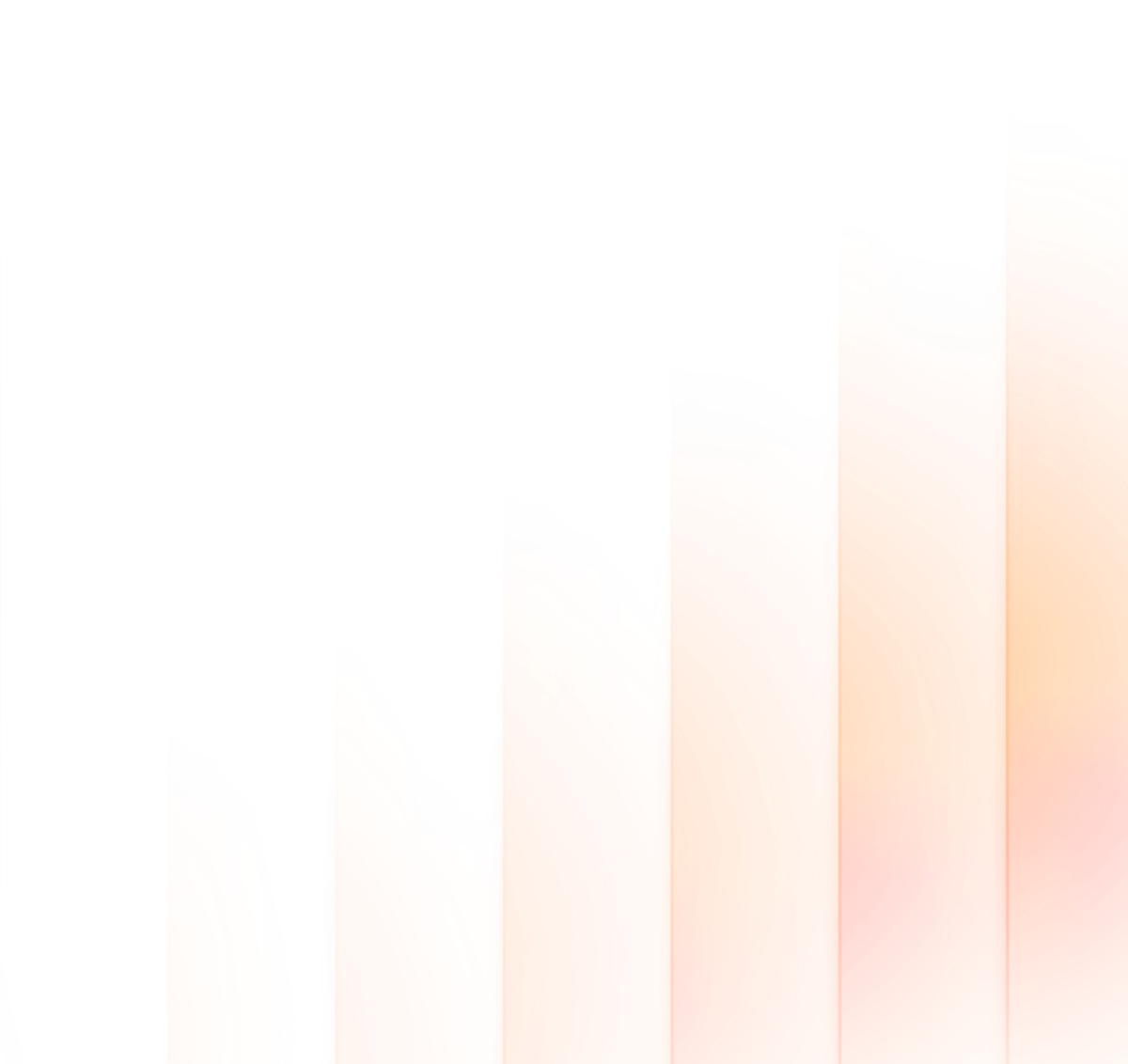Your solar monitoring app is supposed to give you peace of mind, showing how much energy your system is producing each day. So when the app suddenly stops updating, loses connection, freezes, or shows offline panels, it can cause concern.
Many Texas homeowners describe the same situation:
- The monitoring app works one day and goes offline the next
- Panels disappear and reappear randomly
- The system shows “no data” for long periods
- The inverter disconnects from Wi-Fi repeatedly
- The app shows low or zero production even when the sun is shining
Sometimes the issue is just the monitoring device or Wi-Fi. But other times, it points to deeper solar system problems that affect performance, safety, and long-term reliability.
Monitoring dropouts always mean something is wrong — and the job is figuring out whether it’s a communication problem or an actual solar system failure.
This blog breaks down every reason your solar system loses connection to the app, how to separate harmless issues from serious ones, and how Texas homeowners can fix monitoring problems for good.
Why Your Solar System Keeps Losing Connection
Solar monitoring relies on a chain of communication:
- Panels and optimizers
- Inverter
- Monitoring gateway (or built-in inverter Wi-Fi)
- Your home router
- The monitoring company’s servers
- Your phone app
If any link breaks, the system appears offline.
Let’s explore all the common causes.
1. Weak or Unstable Wi-Fi Signal at the Inverter
Most solar inverters are installed:
- Outside
- In the garage
- On the side of the home
- In places far from the router
- Surrounded by thick walls
Solar inverters do not have strong Wi-Fi antennas. When the router signal is weak, the inverter loses connection repeatedly.
Common triggers:
- Router too far away
- Router moved
- New router installed
- Wi-Fi password changed
- Metal objects blocking signal
- Brick or stucco walls
A weak Wi-Fi signal is the most common cause of intermittent monitoring problems.
2. Router Resets or Internet Provider Changes
If your router is set to:
- Auto-restart at night
- Update firmware
- Switch channels
…the inverter may not reconnect automatically.
Monitoring dropouts can also happen after:
- Changing internet providers
- Upgrading your Wi-Fi equipment
- Installing a mesh Wi-Fi system
- Replacing the router
Your solar system doesn’t automatically connect to new networks.
3. Monitoring Device Is Failing or Overheating
Some solar systems use a separate monitoring gateway device. These small boxes are sensitive to:
- Heat
- Dust
- Power surges
- Storms
- Weak electrical signals
- Age
When monitoring hardware overheats, it may:
- Freeze
- Shut down
- Drop connection
- Report “inactive”
- Miss hours of data
This problem is more common in attics and garages where Texas heat is extreme.
4. The Inverter’s Communication Board Is Failing
Even if your internet is fine, a failing inverter communication board can cause:
- Random offline periods
- Missing production data
- Delayed reporting
- Zero-production readings
- Partial panel visibility
Communication board issues often worsen over time and eventually require replacement.
5. Overheating Causes the Inverter to Drop Network Connection
When an inverter overheats, it often:
- Derates
- Shuts down
- Resets
- Drops Wi-Fi
- Drops LAN connection
Texas heat is one of the top causes of communication failures.
Signs this is happening:
- Inverter is hot to the touch
- App goes offline during midday
- System returns online after sunset
- Afternoon data is missing
If your app works fine at night but not during sunny hours, heat is likely the issue.
6. Voltage Instability Causes the Inverter to Disconnect
Inverters need stable electrical conditions to stay online. When the grid voltage fluctuates — common in summer — the inverter may reset.
This reset causes:
- Temporary monitoring outages
- Zero-production readings
- “Offline” status in the app
Even if the system is producing, the communication drops.
7. Damaged Wiring Under the Panels Creates Communication Errors
Panel-level communication relies on clean voltage signals. Damaged or loose wiring can interrupt communication even if power still flows.
Common wiring issues that interrupt monitoring:
- Expand-and-contract cycles from heat
- Wildlife damage
- Storm vibrations
- UV-damaged connectors
- Corroded MC4s
- Loose connectors
These hidden wiring issues often cause:
- Only some panels reporting
- Random offline panels
- Entire strings disappearing
- Data spikes or blank sections
This is a serious electrical issue — not just a monitoring problem.
8. Failing Optimizers or Microinverters
When a single optimizer or microinverter fails, monitoring may show:
- One offline panel
- A partially reporting string
- Intermittent panel-level communication
- Repeated disconnects throughout the day
If multiple panels disappear at once, the string may have a wiring fault affecting communication.
9. Moisture Intrusion After Rain or Storms
Rain, humidity, or condensation can enter:
- Inverter housing
- Junction boxes
- Connectors
- Optimizers
Moisture causes:
- Shorts
- Corrosion
- Voltage drops
- Communication interruptions
Morning moisture especially affects early production and early-day monitoring data.
10. The Monitoring App or Server Is Having Software Issues
Sometimes the issue isn’t your system at all.
Monitoring apps experience:
- Server outages
- Update bugs
- Incorrect reporting
- Data delays
- Temporary login problems
If everything suddenly goes offline at once — and then comes back randomly — it may simply be a server issue.
How to Tell If It’s a Communication Issue or a Real Solar Problem
Here’s how to quickly determine the difference.
1. Check the Inverter Screen or Lights
If the inverter:
- Shows normal operation
- Produces power
- Has no error messages
…the system is running fine — only monitoring is down.
If the inverter:
- Shows errors
- Turns off
- Keeps restarting
- Flashes red or orange
…then you have a real production problem.
2. Check Your Home’s Electricity Usage
If your solar system is running:
- Your grid usage should drop during the day.
If your home is pulling full grid power:
- Your system has actually stopped producing.
3. Look for Only Some Panels Going Offline
If the app shows:
- Random panels missing
- Same panels offline daily
- One string missing entirely
…it is likely a wiring or optimizer issue — not Wi-Fi.
4. Compare Offline Times
If your system goes offline only:
- In the afternoon
- On hot days
- During storms
- When AC units run
…it’s likely heat or voltage problems, not networking.
How to Fix a Solar Monitoring System That Keeps Going Offline
1. Schedule a Full Solar Maintenance & Diagnostic Service
This identifies:
- Inverter communication failures
- Gateway issues
- Heat-related problems
- Wiring faults
- Optimizer failures
- Voltage irregularities
Diagnostics reveal whether the issue is simple or serious.
2. Improve Wi-Fi Strength at the Inverter
This may include:
- Relocating the router
- Adding a mesh node
- Installing a Wi-Fi extender
- Switching to Ethernet if available
Reliable Wi-Fi dramatically improves monitoring consistency.
3. Get a Professional Solar Panel Cleaning
Clean panels improve:
- Voltage consistency
- Optimizer communication
- Morning startup
- Monitoring stability
Dirty panels create voltage irregularities that can interrupt communication.
4. Inspect Wiring Under the Array
Technicians check for:
- Loose wiring
- Damaged connectors
- Wildlife chewing
- Moisture intrusion
- UV degradation
- Corroded MC4s
Wiring issues cause communication loss and performance loss.
5. Evaluate the Inverter and Monitoring Hardware
A failing inverter often shows communication failures before production failures.
Technicians check:
- Inverter logs
- Data card functionality
- Communication board health
- Fan operation
- Thermal performance
Replacing failing boards early prevents total system shutdown.
When a Solar Detach & Reset Is Needed
A Solar Detach & Reset (D&R) is recommended when:
- Multiple panel-level devices are offline
- Wiring under the array is failing
- Connectors need replacement
- Moisture has entered components
- Optimizers need replacement
- RSD wiring is compromised
- Strings need full rewiring
A D&R allows full inspection and restoration of hidden components.